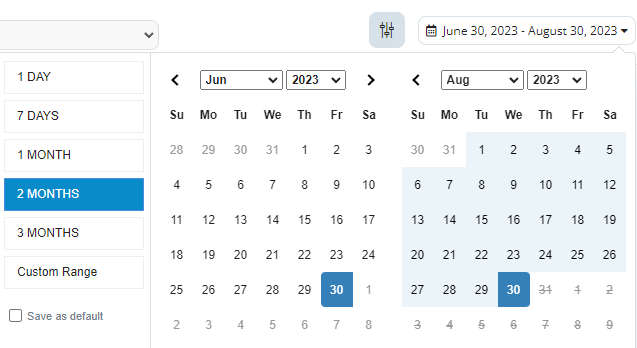Improved
Date range selected by default
You can now save a default time period in the date picker of the project.
You must first check the corresponding checkbox (bottom left) and then select the period, either one of the predefined or customized ones.
From then on all projects in your account will use that range when loading.
On the other hand, it will no longer be saved in the browser session as it was before.
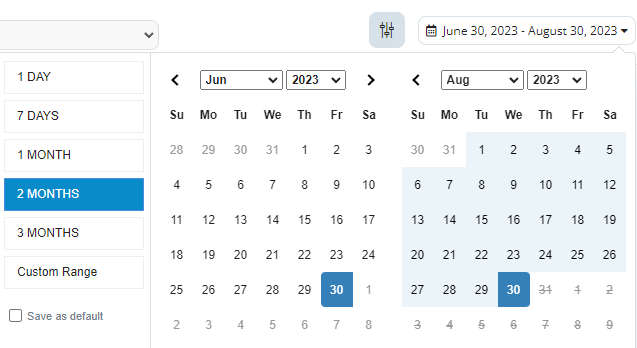
You must first check the corresponding checkbox (bottom left) and then select the period, either one of the predefined or customized ones.
From then on all projects in your account will use that range when loading.
On the other hand, it will no longer be saved in the browser session as it was before.